SmartBro Prepaid is a mobile broadband solution which consists of a HSDPA capable modem and prepaid sim card. There are two type of these modems available, I am going to talk about the second, newer modem (the smaller black usb dongle), as the first one already is supported natively by Intrepid (ZTE-MF622). For the curious - this dongle is called the Longcheer, and is based on the Alcatel OT-X020 modem chipset.
Here are the steps:
Download the usb_modeswitch binaries and the latest usb_modeswitch.conf file here:
http://www.draisberghof.de/usb_modeswitch/#download
Extract the usb_modeswitch binary and place it in a place like /usr/sbin. usb_modeswitch.conf goes to the /etc folder. Comment out the lines which has the headers Alcatel OT-X020. You have to disable the other modem enabled on this config file, or usb_modeswitch won’t work.
Add a [Dialer] section your wvdial.conf file (located in /etc) to look like this:
[Dialer smartbro]
Init1 = ATZ
#Init2 = ATQ0 V1 E1 S0=0 &C1 &D2 +FCLASS=0
Init2 = ATE1
#Init2 = ATE0V1&D2&C1S0=0
#Init3 = at_opsys=0
#Init2 = ATQ0 V1 E1 S0=0 &C1 &D2
Init3 = AT+CGDCONT=1,”IP”,”smartbro”,”",0,0
Modem Type = USB Modem
ISDN = 0
Phone = *99#
Modem = /dev/ttyUSB0
New PPPD = yes
Baud = 912600
Idle Seconds = 3000
Auto DNS = 1
Stupid Mode = 1
Compuserve = 0
Dial Command = ATD
Ask Password = 0
FlowControl = NOFLOW
Write down this code and save it as initmodem.sh and place it in /usr/sbin:
#!/bin/sh
modprobe usbserial vendor=0×1c9e product=0×6061 && usb_modeswitch
sleep 3
Plug in your SmartBro USB dongle and run:
# sudo /usr/sbin/initmodem
To connect to the internet, just type in:
# sudo wvdial smartbro
and to disconnect, just press CTRL+C, or kill the ppp process


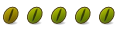

 Adv Reply
Adv Reply


Bookmarks