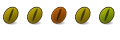
If you cannot mount any partition you will have to write down the relevant error messages and post them here (exactly).
What filesystem did you install onto? Was that fat32 or ntfs? What is your kernel?
cat /proc/partitions
uname -r
You can try to mount mount the relevant partition (it will be one of th items in /proc/partitions) manually with the command
mkdir /tmp/sda1
mount /dev/sda1 /tmp/sda1
mkdir /tmp/sda2
mount /dev/sda2 /tmp/sda2
...
And so forth for all listings in /proc/partitions
D:\ubuntu\disks\boot\grub = /boot/grub in ubuntu (used drive letter D as this is where ubuntu is installed on my system).
So, /boot/grub/menu.lst and D:\ubuntu\disks\boot\grub\menu.lst are both the exact same file.
If mine and your menu.lst files are the same, then the default 0 line needs changing to default 2 (to boot 2.6.24-16 kernel).
Regards
Dave
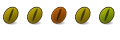
Oh, now I see why nothing was saved to the file. Makes sense.
OK. Here goes my error message:
Code:mount: Mounting /dev/disk/by-uuid/1F1D-08E1 on /root system failed: No such device mount: Mounting /root on /host failed: Invalid argument panic alert! /host/ubuntu/disk/root.disk does not exist Dropping to a shell
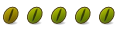
I encountered the same issue yesterday with someone I helped to get wifi going on his wubi install (note: while being quite experienced with linux systems, my ubuntu knowledge is very limited -- and I just learned abount wubi).
I suggested a system update after wifi was working and thus we faced the issue described here.
the -17 kernel boots and bumps into the initrd... saying tha the root device is missing.
I've found /dev/sda1 and friends looming there, tried to mount them directly (of course I wasn't aware of the special wubi install yet).
That didn't work: the devices are invalid. Nothing about bad filesystem or such... mount just doesnt't accept the devices.
I made a screenshot of the initial bump into busybox:
Any idea what didn't work there with the loop drive setup or the devices in general?
The -16 kernel works normally and I will recommend to switch back to that one for now... but of course I'd like this guy to have a positive first experience about linux keeping the system up to date.
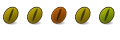
in terminal type:
and press Enter, then type in your password and press Enter again.Code:sudo gedit /boot/grub/menu.lst
Regards
Dave
If you have fat32 there is a confirmed bug that resuluts in Wubi failing to boot on kernel upgrade (to 17).
To fix it:
* boot with the 16 kernel (press esc at boot)
* add "vfat" to /etc/iniramfs-tools/modules
*run: sudo update-initramfs -c -k 2.6.24-17-generic
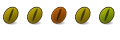
Thanks, Dave! Worked like a charm
Besides, I reduced the waiting-before-booting time from 10 seconds to 3, which added a bit of convenience.
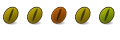
Now, there's something weird going on here. I clearly remember that I converted my C: drive to NTFS using this Windows tool (Convert.exe?), whose shortcut was on the desktop. It did its job, and now Windows reports that my C: drive's file system is NTFS. Then I installed Wubi and Ubuntu on the C: drive. Should be NTFS, right?
However, when Ubuntu was booting up, I noticed a message that said: file system type: fat.
What the heck?
Bookmarks