I'm using Tor, and it works perfectly. I'll try and help you out. First you need to grab the latest stable version of Tor, I'm going to provide the source tarball, this is because this is how I installed it, so run the following:
Code:
wget http://www.torproject.org/dist/tor-0.2.0.35.tar.gz
Then you need to untar it, so run the following:
Code:
tar xzf tor-0.2.0.35.tar.gz
Once you have extracted it, you need to go into the directory, now before you actually go ahead with the initial compile, you need the following package installed, so run as root:
Code:
apt-get install build-essential
Once you have that package installed, you can now run:
Code:
./configure
make
src/or/tor
Now that should take care of Tor. Now you need to install Privoxy, so run as root:
Code:
apt-get install privoxy
Once you have Privoxy, you need to setup a configuration file, so make a filed called "config" in your home directory, make sure it's all lower case it is case sensitive, and put your settings in there, should look similar to this:
Code:
# Tor listens as a SOCKS4a proxy here:
forward-socks4a / 127.0.0.1:9050 .
confdir /etc/privoxy
logdir /var/log/privoxy
actionsfile standard # Internal purpose, recommended
actionsfile default # Main actions file
actionsfile user # User customizations
filterfile default.filter
# Don't log interesting things, only startup messages, warnings and errors
#logfile logfile
#jarfile jarfile
#debug 0 # show each GET/POST/CONNECT request
debug 4096 # Startup banner and warnings
debug 8192 # Errors - *we highly recommended enabling this*
user-manual /usr/share/doc/privoxy/user-manual
listen-address 127.0.0.1:8118
toggle 1
enable-remote-toggle 0
enable-edit-actions 0
enable-remote-http-toggle 0
buffer-limit 4096
Then make sure you have the tor-button plugin on Firefox, or whatever browser you may use, then see if it detects that you're using Tor by going to Tor checker. If you have any problems, let me know.


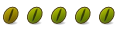

 Adv Reply
Adv Reply

Bookmarks