I have an old tablet that has a 64 bit processor but 32 bit UEFI.
I've installed Ubuntu on it, but on boot it will just load up the grub shell. I then have to type the commands manually to boot the OS.
My understanding is that I need to install grub-efi-ia32 (and then run grub-install).
But on running apt install grub-efi-ia32 we get error:
When installing another package I got the following errors:Code:Reading package lists... Done Building dependency tree... Done Reading state information... Done Some packages could not be installed. This may mean that you have requested an impossible situation or if you are using the unstable distribution that some required packages have not yet been created or been moved out of Incoming. The following information may help to resolve the situation: The following packages have unmet dependencies: shim-signed : Depends: grub-efi-amd64-signed (>= 1.191~) but it is not going to be installed or grub-efi-arm64-signed (>= 1.191~) but it is not installable or base-files (< 12.3) but 12.3ubuntu2 is to be installed Depends: grub-efi-amd64-signed (>= 1.187.2~) but it is not going to be installed or grub-efi-arm64-signed (>= 1.187.2~) but it is not installable E: Error, pkgProblemResolver::Resolve generated breaks, this may be caused by held packages.
So did a --reinstall for each of those but that didn't make any difference to being able to install grub-efi-ia32.Code:dpkg: warning: files list file for package 'grub-efi' missing; assuming package has no files currently installed dpkg: warning: files list file for package 'grub-efi-amd64-signed' missing; assuming package has no files currently installed dpkg: warning: files list file for package 'grub-efi-ia32-bin' missing; assuming package has no files currently installed dpkg: warning: files list file for package 'grub2-common' missing; assuming package has no files currently installed dpkg: warning: files list file for package 'grub-common' missing; assuming package has no files currently installed dpkg: warning: files list file for package 'grub-efi-amd64' missing; assuming package has no files currently installed dpkg: warning: files list file for package 'grub-efi-amd64-bin' missing; assuming package has no files currently installed
I've run the boot-repair report and system-info script as were suggested in my previous thread about a different issue, and these are below (not sure why, but the system-info.txt file won't upload so I've put it in a pastebin):
boot-repair report: Boot-Info_20240507_0910.txt
System-info script report: https://pastebin.com/0LhtSHRZ
I've not tried running the actual boot-repair as I'm worried it might try and overwrite the current efi with a 64 bit one leaving me with no boot at all. But maybe I should just run that?




 Adv Reply
Adv Reply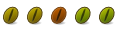





Bookmarks