My tasks:
1. There are windows, I want to install a second OS ubuntu 20.04 lts, I have always had only windows.
2. I want the PC to ask me which OS to enter when I turn it on.
3. I have 2 disks (physically these are also different disks). Drive C has windows on it and drive D has just files on it and I want to allocate space on it for ubuntu. I want access to disk space with files from both OSes in half, so that I can use both OSes without difficulties, use the same files.
My ubuntu installation process:
1. An OS image is written to the USB flash drive.
2. Installation parameters:
- 45 gigabytes were taken from drive D with the setting of the "ntfs journaled file system" parameter and the /windows label. After that, they were listed as free space.
- 24 gigabytes set as logical, space start, label /
- 21 gigabytes set as logical, start space, label /home
- a device for installing the efi bootloader
What happened during installation:
- gave an error "Installer terminated abnormally" - reasons were not specified.
- I click close. After that, oddly enough, the ubuntu OS started up.
- I turn off the PC to check if it prompts me to select an OS.
- windows updates started.
- only windows starts, ubuntu is not offered to start.
What happened to windows:
- my disk D, the remaining 700 gigabytes, became known as disk F. and disk D became known as a new space of 500 megabytes, I didn’t have it before.
- I changed the disks back, since my windows programs were on the D drive and this is necessary for them to work.
- you can see 2 volumes, those / and / house, but you can’t see the files there from windows.
Starting the OS through bios:
- If you select the disk on which the label drive D is located, then it says: uncknow filesystem entering rescue mode grub recue
- if you select the disk on which I have windows, then windows starts
Help run ubuntu!
What is wrong with my setup. I saw that ubuntu works, that it is. But I'm not prompted to run it.


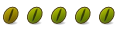

 Adv Reply
Adv Reply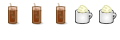






Bookmarks