I put this on AskUbuntu yesterday but no replies yet - can anyone help with this please?
I upgraded xubuntu 18.04 LTS to 22.04 LTS. Laptop is elderly but trusty Lenovo T400. I have an encrypted home folder which I kept on a separate partition (mount point /home). Install seemed to go fine. However when I went to log in I got caught in the dreaded login loop.
I can log in to TT3 through ctrl + alt + F3. I can create new users - everything works for them.
To fix my main account I have tried every tip I could find:
- changed owner of /home/[username] with chown so it is correct
- checked there is space in partitions,
- uninstall and reinstall xubuntu-desktop,
- turning on and reconfiguring lightdm (sudo dpkg-reconfigure lightdm), ubuntu-drivers,
- deleting .Xauthority folder. (when I tried startx it seemed to time out. If I can work out how I will upload the output but still figuring that out).
- installing the lubuntu desktop but that didn't solve it.
Can anyone suggest other solutions or guide me through a fix please? I can usually muddle through but not a tech so full steps and clear explanations will be needed please
Thanks in advance!


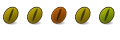

 Adv Reply
Adv Reply




Bookmarks